How to install a landing page?
After purchasing the landing page, a file with the landing code will be sent to your contacts.
1. Open this file and copy the contents.
2. Go to the control panel, then select the design section.
3.In the design section, go down a little lower in the “LANDING” module and click the change design button
4. In the window that opens, select the landing type "OWN", then enter the contents of the file in the fields that appear.
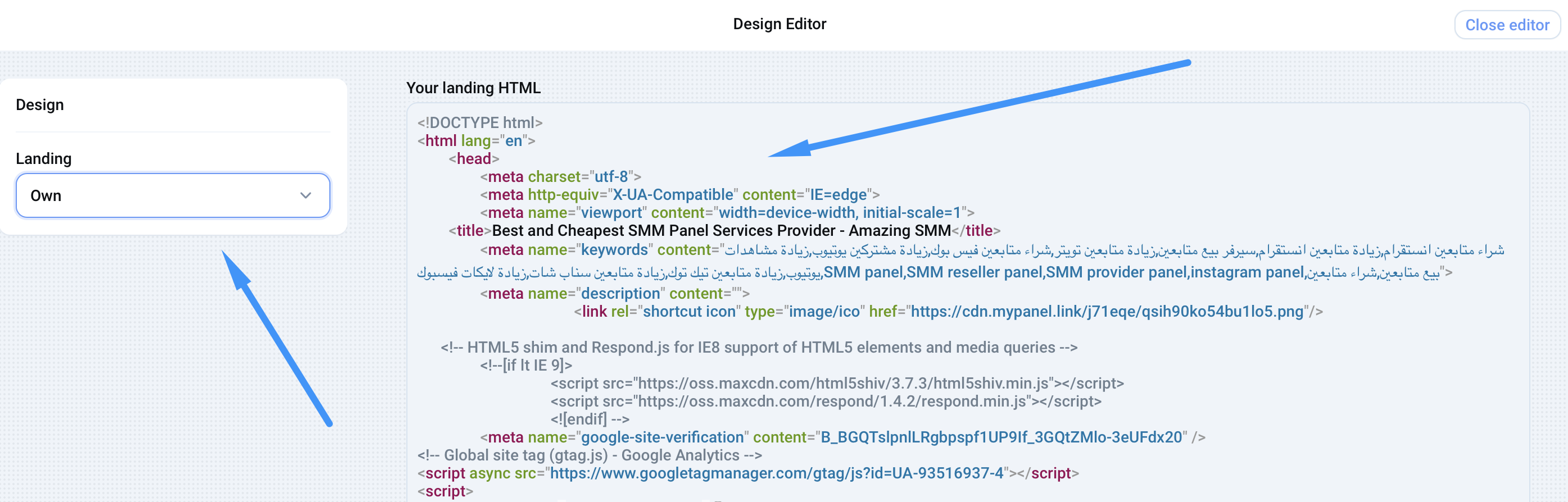
🎉🎉🎉Done, your landing page is installed!🎉🎉🎉
If you want to change something in the landing page, you need to do it in the code itself that we provided.
All inscriptions also change in the code.
In order to change the image you need, you will need to provide a link to this image in the code.
If you have any questions, please contact our support, we will help you.